Settings
Firefox Settings
Customize Firefox Developer Edition for optimal performance and privacy. Adjust settings to block trackers, enhance security, and improve usability. I use DuckDuckGo as my search engine.
Firefox Layout
Optimize Firefox's layout for development by customizing the toolbar, adding shortcuts, and arranging extensions for easy access. I prefer minimal layouts.
Here is a preview of my New Tab.
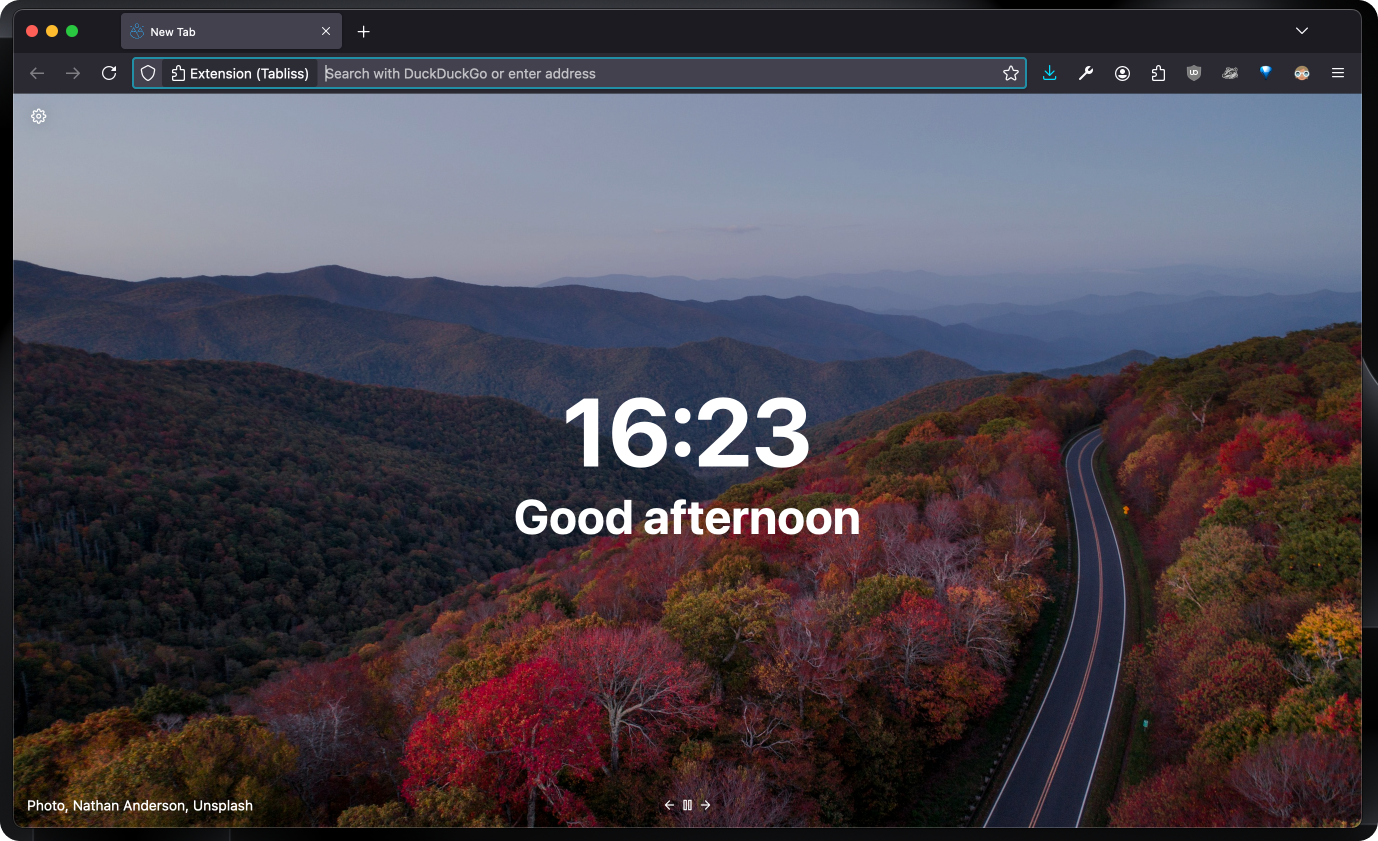
Enhance Firefox with extensions for productivity, security, and convenience. Recommended extensions include ad blockers, password managers, and developer tools.
Install privacy-focused extensions to protect your online activity. Consider using extensions like Privacy Badger, uBlock Origin, and HTTPS Everywhere.
Extensions I use everyday:
- OneTab
- Tabliss
- Dark Reader
- uBlock Origin
- Privacy Badger
- Decentraleyes